サポート
FAQ
FAQ詳細
Q.
モニター画面が赤~オレンジ色や、黄ばんだ色で表示されます。
A.
<参考情報>
下記に代表的なブルーライトカット機能についてご案内します。
■Windowsの場合
※下記の2つの「夜間モード」について、両方とも「オフ」になっていることをご確認ください。
< ディスプレイ設定の「夜間モード」 >
1.デスクトップ上で右クリックし、「ディスプレイ設定」を選択します。
2.「夜間モード」が「オフ」になっていることをご確認ください。
(Windows 10)
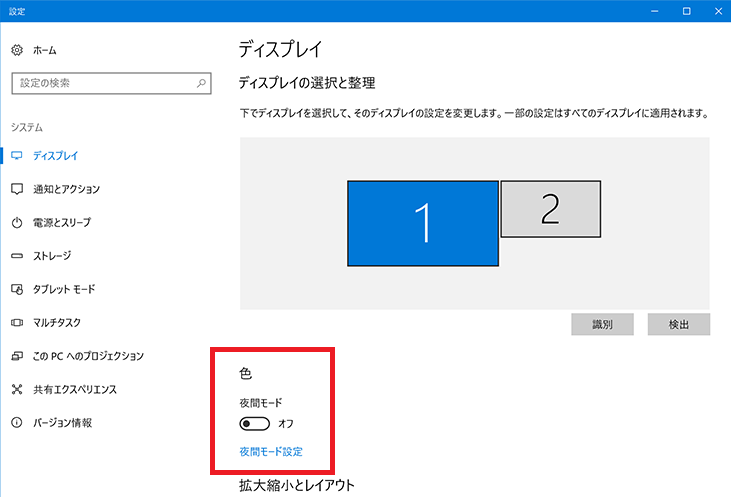
(Windows 11)

< アクションセンターの「夜間モード」 >
1.キーボードの「Windows(ロゴ)」キーを押しながら「A」キーを押し、アクションセンターを表示させます。
2.「夜間モード」をクリックする度にオン/オフが切り替わりますので、「オフ」になっていることをご確認ください。
(「オン」にすると即座に、赤~オレンジ色や黄ばんだ色で表示されます。)
(Windows 10)
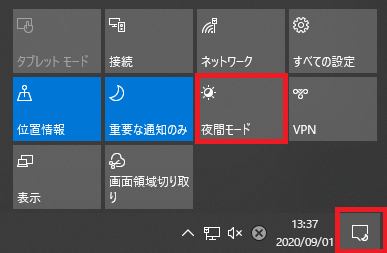
(Windows 11)
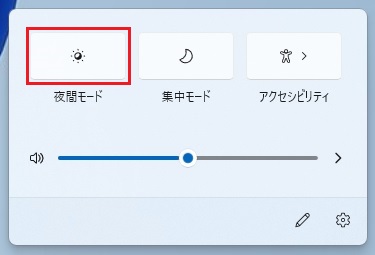
■Macの場合
< Night Shiftの設定 >(macOS Sierra 10.12.4以降)
1. Appleメニューから「システム環境設定」-「ディスプレイ」を選択します。「Night Shift」タブ内にある、スケジュールのプルダウンメニューより「切」になっていることをご確認ください。
2. 「明日まで入にする」のチェックが外れていることをご確認ください。
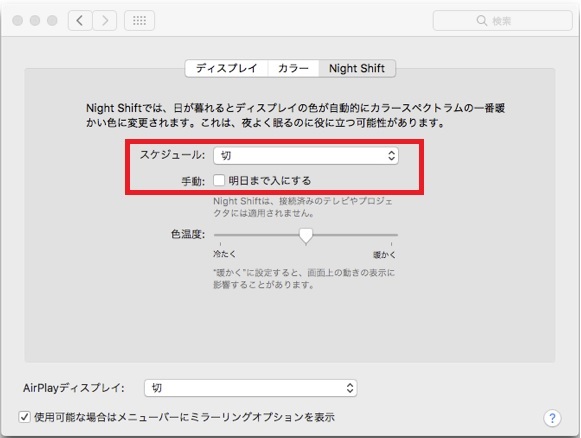
< True Toneの設定 >(RetinaディスプレイのiMacまたはMacBookシリーズに限定)
1. Appleメニューから「システム環境設定」-「ディスプレイ」を選択します。
2.「内蔵ディスプレイ」を選択します。
※内蔵ディスプレイ以外の外部モニターを選択すると「True Tone」は表示されませんのでご注意ください。
3.「True Tone」をオフに設定します。
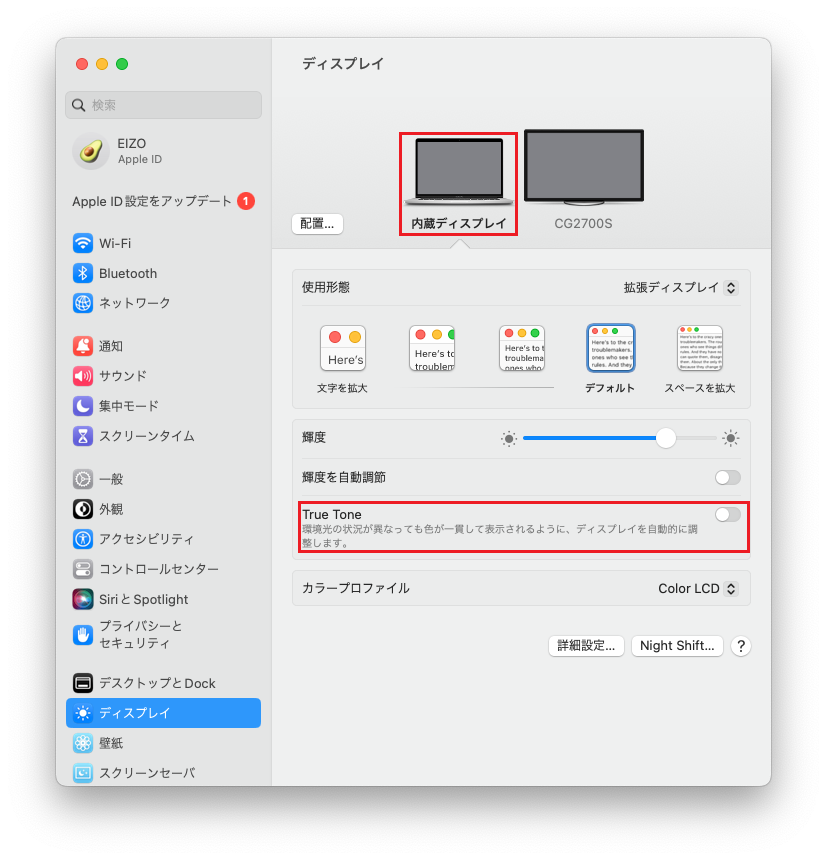
■市販ソフトウェアの「ブルーライトカット」機能の場合
市販ソフトウェアの「ブルーライトカット」機能を無効にするか、またはアンインストールしてください。
なお、上記機能の詳細につきましては、コンピュータのメーカーサポートや販売店様、もしくはソフトウェアメーカーのサポートまでお問い合わせください。
検索結果
| No. | タイトル | カテゴリ | 更新日 |
|---|---|---|---|
| 201 |
FlexScan |
2020/01/20 | |
| 202 |
FlexScan アクセサリ |
2020/01/20 | |
| 203 |
FlexScan |
2020/01/15 | |
| 204 |
ColorEdge |
2019/11/11 | |
| 205 |
FlexScan ColorEdge FORIS |
2019/11/06 | |
| 206 |
FlexScan FORIS |
2019/10/28 | |
| 207 |
FlexScan ColorEdge FORIS FlexView DuraVision Raptor RadiForce |
2019/10/25 | |
| 208 |
FlexScan ColorEdge FORIS FlexView DuraVision Raptor RadiForce |
2019/10/25 | |
| 209 |
FlexScan ColorEdge FORIS DuraVision RadiForce |
2019/10/25 | |
| 210 |
FlexScan ColorEdge FORIS DuraVision Raptor RadiForce |
2019/10/25 | |
| 211 |
FlexScan ColorEdge FORIS |
2019/09/06 | |
| 212 |
ColorEdge |
2019/08/01 | |
| 213 |
ColorEdge |
2019/07/25 | |
| 214 |
ColorEdge |
2019/05/30 | |
| 215 |
ColorEdge |
2019/05/09 | |
| 216 |
FORIS FlexView |
2019/04/19 | |
| 217 |
ColorEdge |
2019/04/18 | |
| 218 |
ColorEdge |
2019/04/18 | |
| 219 |
ColorEdge |
2019/02/20 | |
| 220 |
FlexScan |
2018/12/14 |
▼ 製品カテゴリ:FlexScan, ColorEdge, FORIS のFAQランキング
| No. | タイトル | カテゴリ | 更新日 |
|---|---|---|---|
| 1 |
ColorEdge |
2025/06/05 | |
| 2 |
FlexScan ColorEdge |
2025/05/02 | |
| 3 |
FlexScan ColorEdge FORIS |
2025/05/02 | |
| 4 |
FlexScan ColorEdge FORIS |
2024/07/25 | |
| 5 |
FlexScan ColorEdge FORIS |
2025/05/08 | |
| 6 |
FlexScan ColorEdge FORIS |
2024/06/06 | |
| 7 |
FlexScan ColorEdge FORIS |
2024/06/06 | |
| 8 |
FlexScan ColorEdge FORIS |
2024/09/19 | |
| 9 |
FlexScan FORIS |
2025/02/13 | |
| 10 |
ColorEdge |
2023/01/12 | |
| 11 |
FlexScan ColorEdge FORIS |
2024/06/06 | |
| 12 |
FlexScan ColorEdge FORIS |
2024/07/25 | |
| 13 |
FlexScan ColorEdge FORIS |
2024/06/10 | |
| 14 |
FlexScan ColorEdge |
2025/05/08 | |
| 15 |
FlexScan ColorEdge FORIS |
2024/06/10 | |
| 16 |
FlexScan ColorEdge FORIS |
2019/10/25 | |
| 17 |
FlexScan ColorEdge FORIS |
2024/01/19 | |
| 18 |
FlexScan ColorEdge FORIS |
2024/09/19 | |
| 19 |
FlexScan ColorEdge FORIS |
2005/11/25 | |
| 20 |
FlexScan ColorEdge FORIS |
2004/01/01 |
▼ 製品カテゴリ:FlexScan, ColorEdge, FORIS の新着情報
| No. | タイトル | カテゴリ | 更新日 |
|---|---|---|---|
| 1 |
ColorEdge |
2025/06/05 | |
| 2 |
FlexScan |
2025/04/24 | |
| 3 |
FlexScan ColorEdge FORIS |
2025/04/03 | |
| 4 |
FlexScan |
2025/04/17 | |
| 5 |
FlexScan |
2025/04/24 | |
| 6 |
FlexScan |
2025/03/06 | |
| 7 |
ColorEdge |
2025/04/03 | |
| 8 |
FlexScan |
2025/01/30 | |
| 9 |
ColorEdge |
2024/12/19 | |
| 10 |
ColorEdge |
2024/12/19 | |
| 11 |
FlexScan ColorEdge |
2024/08/29 | |
| 12 |
FlexScan ColorEdge FORIS |
2024/07/25 | |
| 13 |
FlexScan |
2025/05/02 | |
| 14 |
FlexScan |
2024/08/29 | |
| 15 |
FlexScan ColorEdge FORIS |
2025/01/23 | |
| 16 |
FlexScan |
2024/06/25 | |
| 17 |
ColorEdge |
2024/06/18 | |
| 18 |
FlexScan |
2024/03/22 | |
| 19 |
FlexScan |
2024/03/22 | |
| 20 |
FlexScan ColorEdge FORIS |
2024/08/29 |
